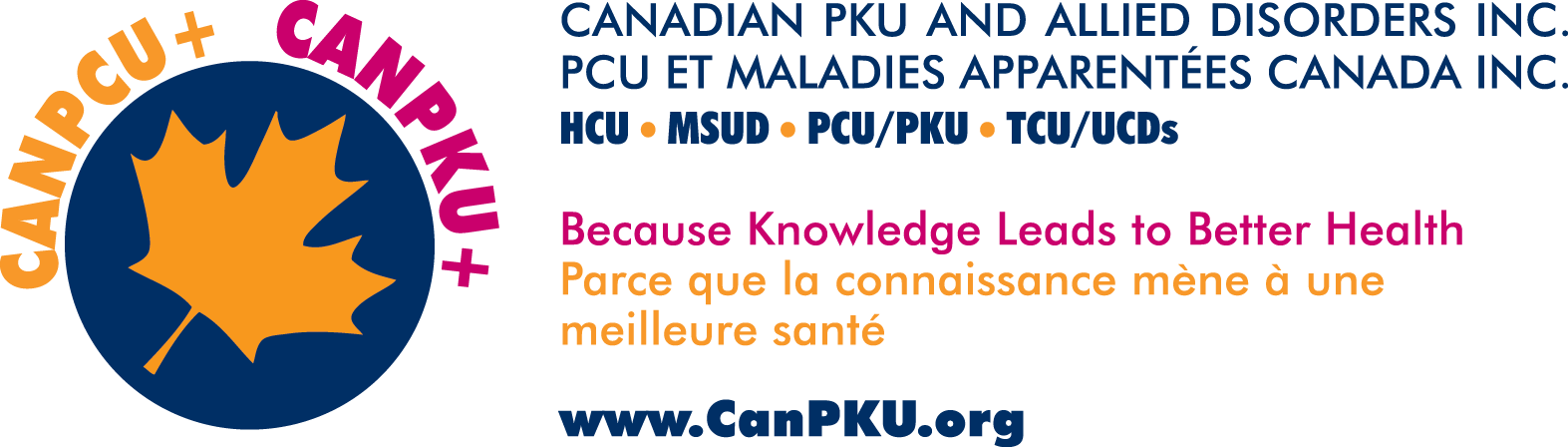
How to use the website videos These are mini 5 minute clips on how to navigate the website. Anyone can use the website as a guest. You will find if you register and create a profile we can send you more of what you want to see. In time, we hope to be able to STOP sending you what you do not want to see. We hope to be able to have everyone update their profiles before the end of the year so that we can begin using some of the amazing features of this platform! |
Videos |
How to identify if you already have a profile started with us, how to create a profile with us. How to update your profile |
This is an add on video to Video One. It will show you how to create a profile and/or obtain your password. It also talks about how to get a membership. |
How to set up your "Directory Profile" (This is different than your personal profile). It starts out not sharing ANY information as we believe this is for each individual to choose) It allows you to make public or keep private any information from your personal profile. This information can be searched by anyone or members only (Depending on the settings you choose). It helps with networking! |
How to have/use a family account. This video shows you the difference between a family account and an individual account. A family account is best when someone with PKU or Allied Disorder is the dependent of another adult. Individual accounts can still take advantage of "family discounts" at events. Only children, dependent adults and parents or guardians of those with PKU need their own record/profile. |
How to find upcoming events, register for events and check your profile for upcoming events that you have already registered for. |
How to find the information on Member Benefits. How to use the Member's only area. |
Help Us Help You! Let us know what videos you would like to see. What do you need help with? Send an email to info@CanPKU.org with the title HOW TO VIDEOS |
2021 © Copyright CanPKU.ORG